

- #Samsung frp tool download for pc install
- #Samsung frp tool download for pc full
- #Samsung frp tool download for pc android
- #Samsung frp tool download for pc verification
- #Samsung frp tool download for pc Pc
#Samsung frp tool download for pc android
Google has Added a new feature with the released of Android 5.0 (Lolipop), maybe you might hear about FRP (Factory Reset Protection. For unlocking your phone Google Account you need to uses it Frp bypass tool. phone ask you verify your account that was your signed before reset. This will take very little to no effort and give you in a comfort zone for free. Frp bypass tool is must if your Samsung phones factory Reset Done. So you can do remove lock prevents from any Samsung device. Final Words:Īt this time I must say that this DIY tool is the perfect FRP solution. Keeping the device connected with computer, boot it into recovery mode. Enter the correct Device name and Brand name of your Samsung. pic: select the Remove Google lock option.
#Samsung frp tool download for pc install
You can also follow these steps on your own and save the fatigue and time to visit any person. Download and install the tool on your computer, select the Remove Google lock (FRP) and click on 'Start'. This method is more useful for the shop owners and technicians to remove Samsung DIY FRP tool security protection. FRP is removed and the device is all yours to cherish and harbor.

#Samsung frp tool download for pc Pc
It is a difficult job to find the best Samsung FRP tool download for PC but we will tell you about 4 top FRP tools that are meant to bypass FRP/Google lock easily. Samsung FRP tool for PC will help you to bypass lock and you will be able to enter to your device without any hassle. It usually happens that in order to protect things from unfortunate events we make things difficult for us. Now get Samsung FRP tool download for PC to get back the control.
#Samsung frp tool download for pc full
Also, this tool performs a full factory reset on any Samsung device.This FRP removing tool totally reset the factory of your device. Moreover, Qualcomm Samsung FRP Tool brings another exciting feature is to fix the soft brick on your Samsung device, which can happen while performing unlocking the bootloader, root or install recovery, etc. There is no need to use some combination of firmware files for this process.
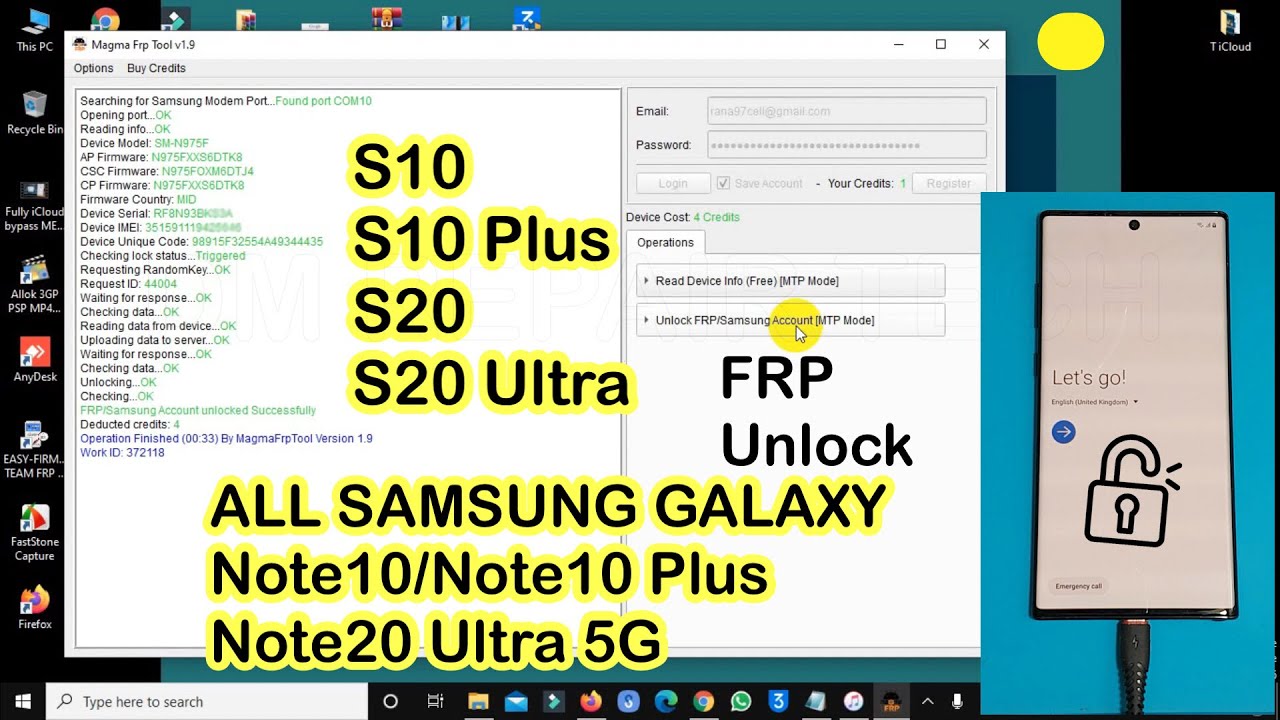
You can remove the FRP lock even in the Download mode, Odin Mode or phone dialer FRP bypass method. This tool comes with many features, also various types of Samsung Qualcomm FRP unlocking solution. This tool was created to help people who entangled themselves somehow by either forgetting the credentials or device itself. There are many FRP bypass ee Qualcomm Samsung FRP Tool is one of the best to get rid of the factory reset protection lock.
#Samsung frp tool download for pc verification
When FRP is activated, it will prevent the device from being used after a factory reset until you sign in with the Google username and password previously set on the device.įRP Bypass Tool (also known as Factory Reset Protection Bypass Tool) is an excellent software that helps you avoid the Google account verification process when setting up your Samsung Galaxy device. Data protection or factory reset protection (FRP) is a security feature on Android devices that comes with Lollipop 5.1 and later version android devices.Īfter setting up a Google account on the device, FRP is automatically activated. Read More:- Miracle Box Open And Close Or Not Connect Server Problem Solution Qualcomm Samsung FRP Tool Supported Models:Īndroid devices provide built-in security features that can be used to protect devices and information, including screen locks and data encryption.


 0 kommentar(er)
0 kommentar(er)
